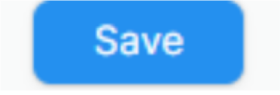Time In/Out
1. Login your PCCR User Accont (please message the HRD for account activiation if you don’t have an account yet).
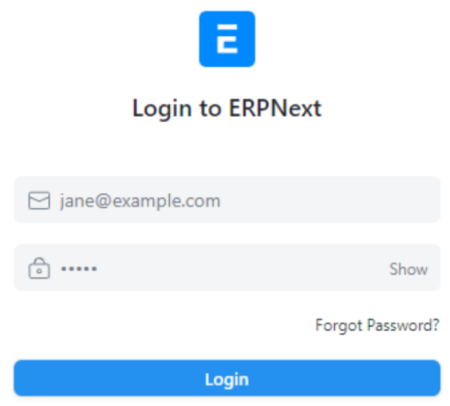
2. In the HOME dashboard, toggle sidebar and click the HR module.
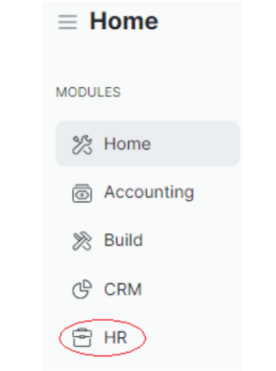
3. Scroll down, click the EMPLOYEE CHECKIN under Attendance.
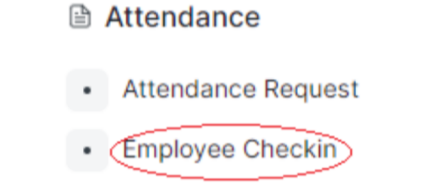
4. Click the +Add Employee Checkin.
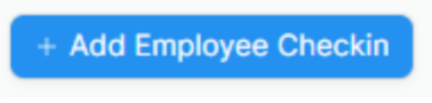
5. Click the drop down button and choose IN or OUT.
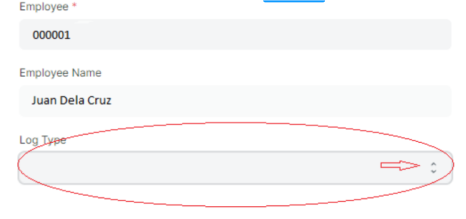
6. Click SAVE.